At some point during writing my PhD dissertation, I had about 500 different Word documents dedicated to it. Chapters and manuscripts, pieces of both, and corrected and commented versions with titles like version26Final2.doc and version26Final2RealFinal_withcomments.doc. You know the drill. One look at the content of my external drive would make me start hyperventilating and panicking. This froze me and blocked me from writing and, instead, I would resort to eating chocolate.
Software that helps you improve your writing
Realizing that this was utterly unproductive, on one of these days I started Googling in search of something better. I quickly ran into praising reviews for Scrivener, the software package developed by Literature and Latte. It is software designed for book and scriptwriters but is useful for any type of writer. It allows you to create a project with multiple files in it. For your thesis, it is easy enough to create multiple chapters within one document or split those up even further in sections like introduction and results. Additionally, you can add ‘research’ which can be a variety of things, such as figures and tables.
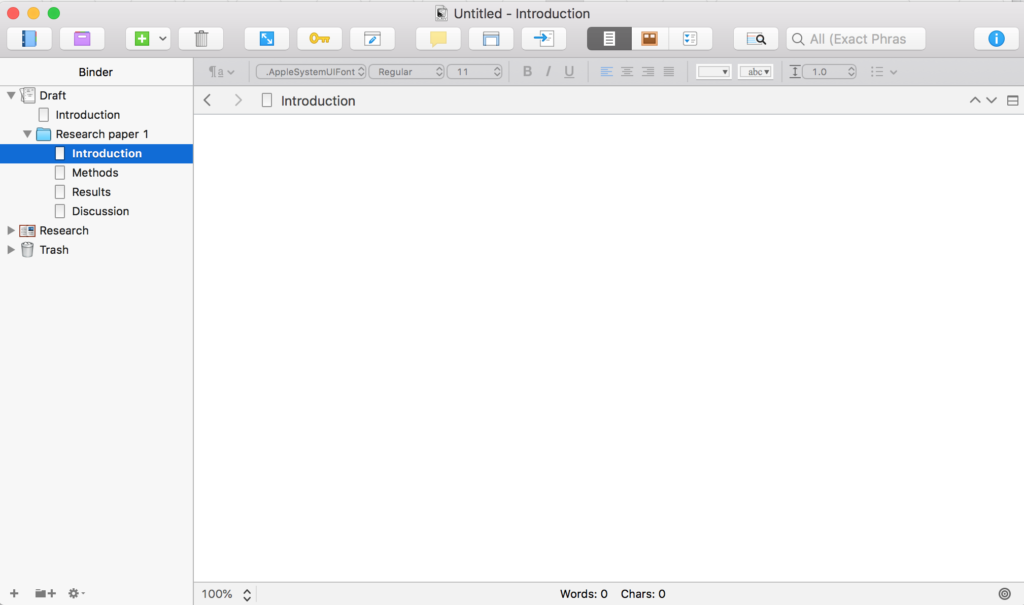
The main screen has all your subdirectories on the left panel and a writing sheet on the right. Each folder also has a ‘corkboard’ page with cards on which you can set some keywords or write a simple outline. If you are easily distracted you can choose a full-screen version with just your text writer. If it helps you to set daily targets to make sure you finish on time, it has an option for that as well; it will count how many words you have typed in each session. Pretty much anything can be customized to accommodate the needs of any writer.
The most important feature that sets it apart from most versions of MS Word is that it saves automatically every few seconds. You heard that right, it automatically saves. No losing what you were superfocused typing the last half an hour and your text editor suddenly decided to crash, no need to hit CTRL+S after every few words you dump on the screen. No, it just happens automatically, like some magical wingardium save-iosa. To make it even better, you can save your document on a cloud service like Dropbox and never have to worry about losing anything.
Mind-mapping
Getting your thoughts onto the screen in front of you can be daunting. Whether it is at the final stages of a project and you start writing your paper, right at the start when you need to sort through all the data to define your research question or any process in between.
During these stages, using some sort of mind-mapping tool can be extremely helpful, and the other software developed by Literature and Latte: Scapple, is excellent for that. It gives you an empty sheet to which you can add text boxes, figures, tables, and connect and color them in whichever way you like. The sheet can endlessly grow so no matter how much you want to put onto it, it will be possible.
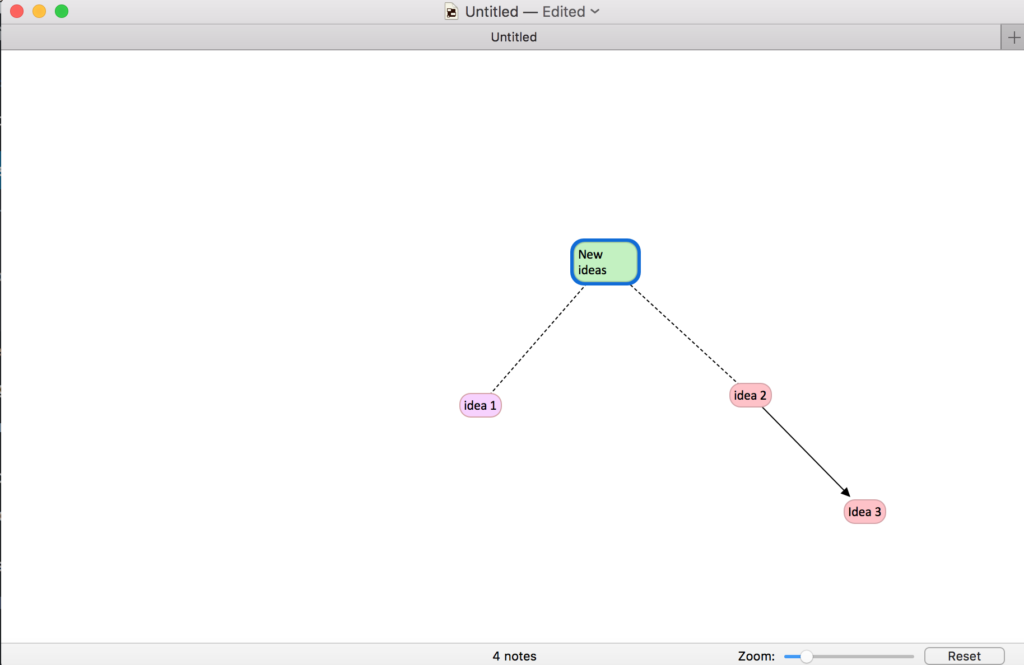
The bad news is, neither of these software packages is free, and as a student you are simply not rich so that might be an issue for you. In this case, you don’t have to worry about buying something you won’t find useful, both Scrivener and Scapple are available as a free download, which you can use for 30 days. Using 30 days means literally use it for 30 days, days you don’t use it do not count. So plenty of room to test whether it works for you.
Combining software for the ultimate writing experience
The only real thing missing is the ability to use other tools in these packages as well. For instance, as a referencing tool, I use Mendeley. But there is currently no plugin available for Scrivener. Grammarly offers great free, and even better paid, grammar and writing style checks, but there is also no plugin available for it in Scrivener.
But there are ways to work around that. I have developed a writing process that combines the best of all of these services. First, I write in Scrivener and edit it until it has reached the point where others should review it. Then copy it into the Grammarly app, edit, and copy that into Word. There, I add my references using Mendeley, save it, and sent it off to my PI and other co-authors. This does not add a lot of time, but you do get to enjoy the benefits of each software package to improve your writing.
In conclusion, there are various ways to improve your writing process. Experiment with various software and find what works best for you. Just do not, ever, call a document ‘final’, cause let’s not pretend, it really never is.







